
If you are not redirected within 30 seconds, please click here to continue.
Samedi: 10h – 16h HAE

If you are not redirected within 30 seconds, please click here to continue.
If you are not redirected within 30 seconds, please click here to continue.
What are the Best Apps to Keep Your Personal Finances in Order?
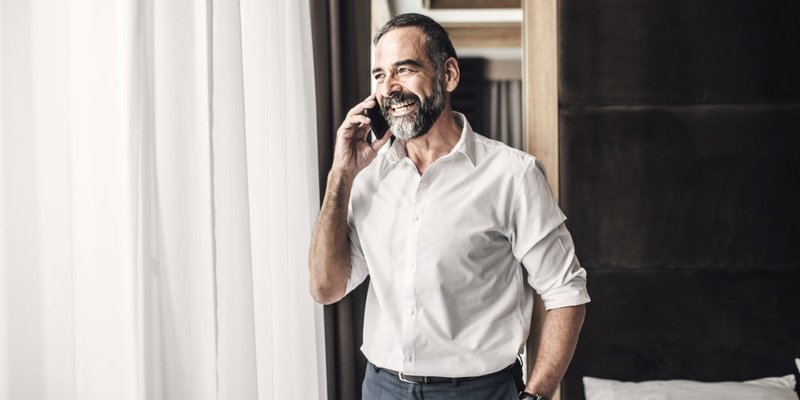
Table of Contents
Canadians are downloading more and more apps as smartphone use continues to rise. As mobile banking becomes more popular, consumers are increasingly searching for smartphone apps to not only complete bank transactions online but tools to help monitor their spending, set a budget, easily pay the bills and even do their taxes! With thousands of apps to choose from, Rates.ca identified some of the best apps currently available to sort out your most complicated financial tasks.
Who says doing your taxes has to be difficult, time-consuming and mind-draining?
For those who don't have the complexities that require an accountant or a team of tax experts, consider TurboTax SnapTax. It's free and you basically have to take a picture of your T4, answer a few simple questions and you're well on your way to doing your taxes and making a secure NETFILE from your smartphone.
There are a few restrictions. For those under 65 years old, with no children or dependents and living in a province besides Quebec, you can put your iPhone or iPad to use and hopefully get the tax refund you've been hoping for! In case you're wondering, it has official CRA NETFILE certification.
Many Canadians continue to struggle with containing their debt each and every day. For those who want to monitor their progress as they chip away at their debt, there's Debt Minder. The app costs $1.99 but it's worth every penny. You enter how much you owe on your credit cards, your mortgage, your automobile or student loan and organize each into an account. Once the account is set you can further categorize each by highest interest rate or largest balance owing in order to prioritize payments. Then the fun of watching those debt balances shrink will hopefully motivate you to plug away and get debt free!
Many of us have trouble keeping track of just what we spend our money on and exactly how much. Using Mint.com will help classify each expense type and prompts us to figure out how much we are spending on beer, pizza or movies. Once we identify spending (or overspending) patterns, we can build an easy-to-follow budget. We can sync this to our bank accounts and modify the budgets accordingly to avoid overspending. The free app, available on iOS and Android platforms, has other features available including reminders, alerts and colour codes to keep you on budget. The app features several other financial tools to monitor your investment accounts as well.
How often do you miss bill payments and end up paying extra fees for being late? As it turns out millions of us get into that predicament and as always there's an app to help us sort out the problem. Just visit Google Play or the iTunes App Store and download Check to keep those bills in order. You'll be able to schedule payments on the spot or schedule them for later. The app also tracks your credit card balances as well as your bank accounts so you can monitor exactly what funds are available to make bill payments.
After saving money and successfully regulating your spending habits, maybe you feel the need for a shopping trip to reward yourself. The responsible way to do that is to use the popular Android and iPhone app ShopSavvy: Barcode Scanner. The first of its kind, the ShoppSavvy app requires that you find the bar code of the item you're interested in buying, scan it and then get a listing of online prices and locations where you can buy the same product. If there's no bar code you can still search for keywords to identify the product to obtain a listing of retailers and prices. Compare the costs, check to make sure it's within your budget and if you're getting a good deal, make the purchase, knowing all the while that you've saved a few dollars by doing the smart thing.
Get money-saving tips in your inbox.
Stay on top of personal finance tips from our money experts!










